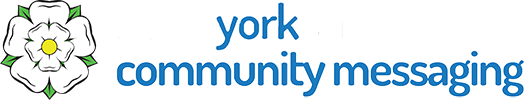|
||||
|
||||
|
|
||||
|
The following has been posted by Which? Scam alerts. What to do if you're worried about the Co-op and Marks and Spencer hacks - Which?
Find out how to protect your data, avoid scams and stay safe against ransomware attacks Co-op and M&S have been hit with major cyberattacks in the past few weeks, causing disruption to online orders and stock availability in stores. M&S online orders have been paused since 25 April, with no indication as to when things may return to normal. Both retailers have also warned that some customer data was accessed by the hackers, understood to be a criminal group named 'DragonForce'. A 'significant' amount of data from 20 million past and current Co-op members was compromised, while M&S says that some customers' contact details, dates of birth and online order histories were stolen. Customers' passwords and useable card details were not taken from either retailer. If you're worried about your data, read on to find out how to stay safe against ransomware scams and how to protect your information after a cyberattack.
How to stay safe against ransomware scams Ransomware attacks – which both Co-op and M&S have suffered – are a type of virus that locks up your system or encrypts the files on your PC. Hackers will then hold you to ransom in order to regain access. The National Cyber Security Centre (NCSC) has warned that the criminals launching these cyberattacks against retailers are impersonating IT helpdesks to break into the organisations' systems. It issued guidance to organisations, urging them to review their IT helpdesk password-reset processes to reduce the chances of being hacked. If you're worried about ransomware scams on your work or personal devices, there are some simple steps you can take to protect yourself: | ||||
Reply to this message | ||||
|
||||
|
|
|